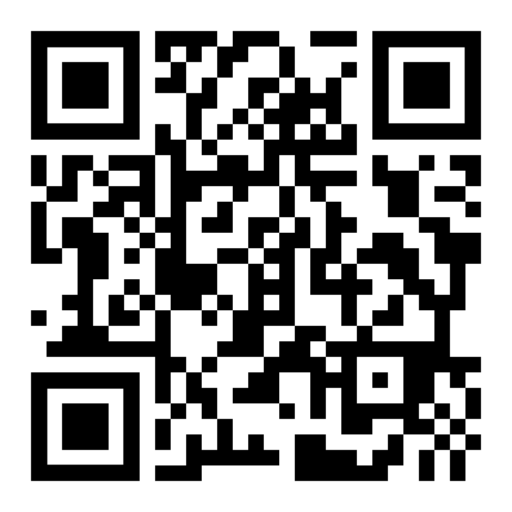General Questions
1. What is a QR code?
A QR (Quick Response) code is a type of barcode that stores information, such as a website link, text, contact details, or Wi-Fi credentials. When scanned with a smartphone camera, it instantly directs users to the encoded content.
2. Is your QR Code Generator really free?
Yes! Our tool is 100% free to use with no hidden charges. You can create unlimited QR codes without signing up. We support our service through non-intrusive ads.
3. Do I need to create an account to generate QR codes?
No, you can generate QR codes instantly without registration. However, creating an account (if available) may allow you to save and manage your QR codes.
QR Code Usage & Customization
4. What types of QR codes can I create?
You can generate QR codes for:
- Website URLs
- Plain Text
- Email Addresses
- Phone Numbers
- Wi-Fi Login Details
- Social Media Links
- Event Details
- And more!
5. Can I customize my QR code?
Absolutely! You can:
- Change the color of the QR code
- Add a logo or image in the center
- Adjust the size and shape
- Modify error correction for better scannability
6. Will my QR code expire?
No, QR codes generated on our site do not expire unless the linked content (e.g., a URL) becomes unavailable.
Scanning & Troubleshooting
7. How do I scan a QR code?
- Open your phone’s camera and point it at the QR code.
- If it doesn’t scan automatically, use a QR scanner app (available on iOS & Android).
8. Why isn’t my QR code scanning?
Possible reasons include:
- Poor contrast (e.g., dark QR code on a dark background)
- Low resolution (blurry or too small)
- Damaged or distorted QR code
- Incorrect settings (e.g., wrong error correction level)
Try adjusting the design or increasing the size for better results.
9. Are my QR codes secure?
Yes! We do not store your QR code data permanently. However, avoid encoding sensitive personal information in a QR code, as anyone can scan it.